At the time of ordering they didn't have any Netgear modem/routers left so instead I went for the Lynksys WRT54GL which meant that although I had to uses my own modems, I should be able to monitor and tweak both my ADSL connections more than I would have with the Netgears. The Linksys devices are supplied with custom firmware installed by Sharedband, and although wireless models, this has been disabled within the supplied firmware.
The equipment arrived really quickly (only a couple of days from ordering) with sufficient ethernet cables, set-up instructions and a welcome letter with my Sharedband portal user and login details.
As mentioned in my previous post, I opted to go for a couple of new Billion 7800 modems to help ensure I have a good connection with the exchange that won't be prone to dropping (previously on my single line I'd been using a old Netgear DG834G with the DGTeam custom firmware). These were both ordered from Amazon, and also arrived fast (note I didn't bother spending the extra cash on the newer Billion modem/router with wireless, as for this particular set-up there is no need). My Sharedband connection will interface to my home LAN through an existing Asus RT-AC66U firewall router.
Connecting everything up was pretty easy, though I needed a laptop handy to set up the modems. Both were hooked up to the individual ADSL lines, login details entered (both lines from Zen), and everything else left to default for the time being (although I enabled both SRA and PhyR on the lines). The modems are connected using an Ethernet cable from a LAN port and into a Lynksys router WAN port.
With the modems working I connected up the Linksys routers with the Sharedband custom firmware (I used the optional connection config by connecting the routers together rather than through a network switch - will do that later when I have one spare, though it is only of benefit in ensuring your connection stays up should one of the routers fail). The Linksys routers are connected together using the LAN ports with one of the routers also linked to my Asus router (it's a lot of routers !).
With everything connected up, I powered up the Linksys routers and waited for them to 'go green' indicating things were working, then powered up the Asus router - this wasn't connected to my home LAN initially as I wanted to ensure it was set-up and working properly before hooking everything else in the house up.
The Asus router picked up the Sharedband routers without any problem at a all, correctly identifying the WAN IP as well as the DNS and default gateway:
192.168.1.100 - Sharedband WAN
192.168.1.250 - Sharedband DNS and default gateway
Everything just seems to work, which is great :-)
Initial speedtests don't show quite double my individual connection speeds, but I still need to tweak & optimise things.
 |
| Line 1 speed |
 |
| Line 2 speed |
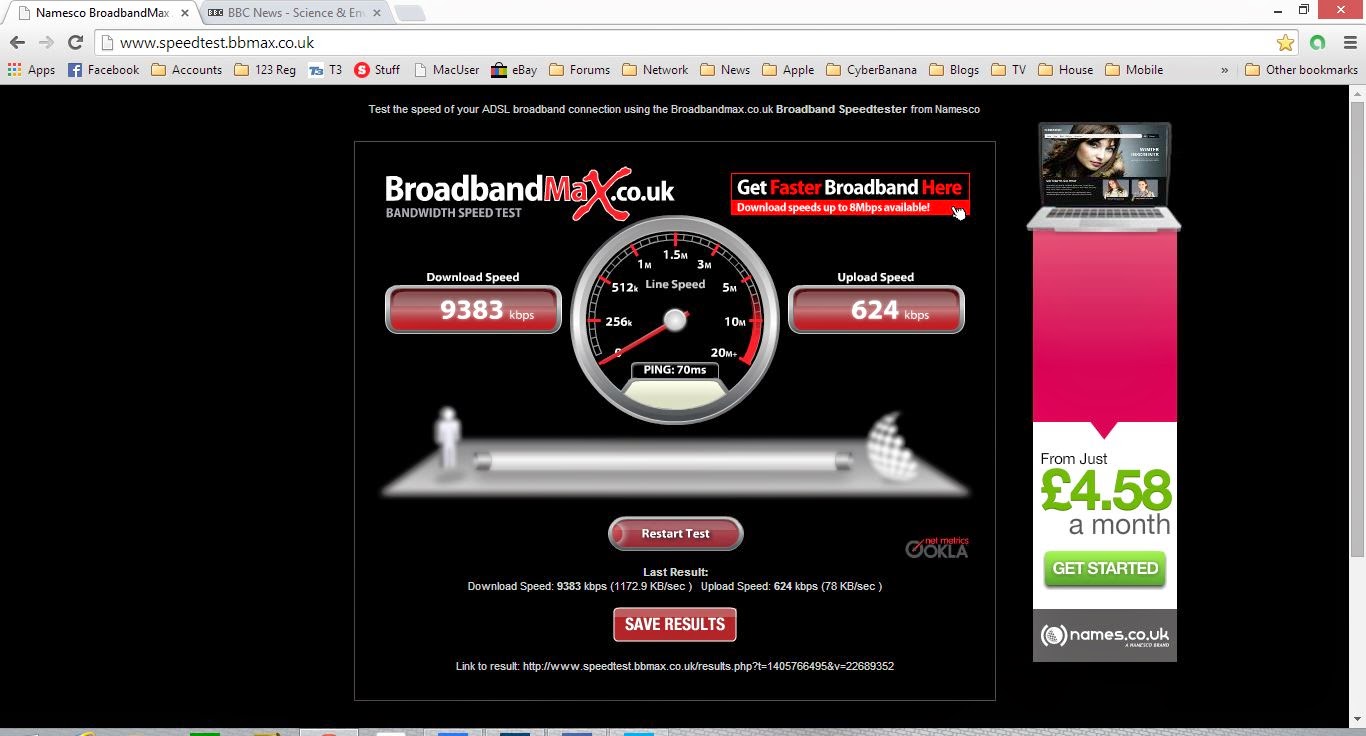 |
| Sharedband combined line speed |
Hopefully this post has given you some idea of what was involved in getting a simple bonded connection up & running with Sharedband. I'm going to do some follow on posts to this to note any tweaks that I need to do, and also to let others know how I get on with the connection and what network equipment and services that work as expected on the revised set-up.






